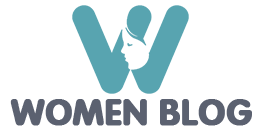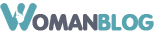The novelty from Apple, which was designed to replace the usual watches, combining their usual design with a mini-smartphone, caused a wave of interest and its army of fans. However, even despite the status of the most expensive brand, which is famous for its scrupulous approach to the creation of devices, smart watches have a number of shortcomings in the form of small flaws of the interface of the operating system.
How can you turn off the notifications on Apple Watch
When installing Apple, more than twenty different applications, a lot of inconvenience with constantly popping notifications from each of them may occur. At the same time, to turn off these notifications, you will have to climb into the settings of each application separately, which will take a lot of time. Fortunately, there is a way to do it much faster.
Initially smart watches were positioned as a device that will less often get its smartphone from your pocket, thereby not being distracted by it and without wasting extra time. This was so conceived, but everything changed when the clock went on mass sale. Apple in every possible way forbade to make reviews on her novelty, but soon, after the sale of a considerable number of devices, this ban was lifted. And in many first reviews, users wrote how much they distract the notifications of applications.
If the notification simply comes to the smartphone, then it does not have to view this minute, but if the user has Apple Watch, then the device will begin to vibrate, make signals, attracting attention in every possible way, while all this will happen directly near the eyes. Moreover, more than half of the notifications are absolutely unimportant and useless. Earlier, in order to turn off the notifications of applications to the clock, I had to go in order on the list, turning off each application separately. Everything seems simple if only 5-10 applications are set, but when their number reaches 50, or even more, the problem becomes much more serious.
How can you turn off the notifications on Apple Watch
The solution to the problem was found by the editor of one business publication-Steve Kovach. Moreover, in order to cope with annoying notifications, no additional tools or installations are needed. To disconnect all notifications at once, you must strongly press your finger on the list of applications. It is precisely a strong press, since the function of group removal is used by Force Touche technology. After pressing, all notifications will be disconnected, and it will only remain selectively activate the most necessary.