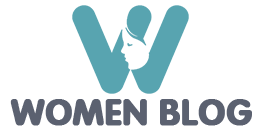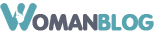Presentation management using a remote control, limited both in functionality and in interaction with PowerPoint, is not the best solution. Especially when it comes to a professional presentation or presentation that was halved and may require some adjustments. For more convenient and optimal presentation management in PowerPoint, you can use an Android smartphone with a Microsoft application installed on it – Office Remote.
How to manage a presentation from Android smartphone
Microsoft quite often creates useful developments for Android users, most of which are designed to interact with Microsoft and Windows OS products. The Office Remote application allows you to manage presentations created in Microsoft PowerPoint on a computer with Android devices through a wireless connection via Bluetooth protocol.
Using the free Office Remote application, users can manage the reproduction of presentation slides in the PowerPoint program, as well as control the launch of built -in videos and audio, view the notes prepared for presentation, go into the pre -examination mode of presentation slides and keep a timer in their field that controls the time presentation.
Given the close relationship of Microsoft Office products, the Office Remote application can work not only with PowerPoint, but also with Word and Excel editors, which turns it into a universal tool that is suitable not only for presenting presentations, but also for demonstrating a wide audience of its text documents and tables. In management using the Office Remote editor Excel, the user is available to scaling, scrolling, the transition to any objects placed in the file, switching between tables. Similar functionality is available when managing the Word editor, where, among other things, you can quickly move on to comments and headlines.
How to manage a presentation from Android smartphone
Initially, the Office Remote application was developed for the Windows Phone 8 platform, so the exit to Android OS will significantly increase the number of users. To interact with the application, Microsoft Office 2013 should be installed on the computer with a complement for remote control. In addition, the smartphone and the computer should be in touch via Bluetooth.